One of the strongest features of powerpoint is also one of its weaknesses. Slide masters. The ability to set up a consistent layout and format goes to pot when that format cannot be edited from its context of use. Ever tried fixing alignment on a slide when you can’t see the content? Then you haven’t really used slide masters…
Powerpoint can create a lovely deck of consistent-looking cards, but if you want text styles or any kind of table of contents, it’s back to good old copy-paste or pen and paper. It won’t do anything too smart. You have to do all the handiwork.
I have tried using alternatives. Google docs. Libre office and Open Office Impress. I wasn’t impressed… I tried anything and everything i could think of. Even keynote. Once something has been built in powerpoint, there is no way to continue working on it anywhere else. Not even older versions of powerpoint. The templates disappear. The formatting changes or morphs into plain images or elements. Or, in the case of keynote (on the iPad mind you), it shows next to nothing. Want to preview a PPTX file on an iDevice? Not a chance. It’ll be dancing around and looking unrecognisable. Powerpoint is evil that way. If you want to share one with a client or read it on the go, export is as PDF. Yes. Adobe won that bar brawl, hands down.
A modern competitor? Perhaps on the cloud? Well, Prezi kicks ass when it comes to whooshing about, but you can’t work that toy if you’re not online. Speaking of cloud… Google docs makes a valiant attempt at catching up but as it also sits on puffs of public server smoke, it has an ice cube’s chance in hell of being adopted by any company who boasts any significant number of patents filed annually or does any work at all involving NDAs.
Small companies who can’t afford (or refuse the headache and hassle of such a setup) their own hosting or intranet, however, react like a tomcat who’s been just let out of the garret and came across females in heat rolled around in catnip.
And my conclusion? There are no replacements. Libre and open office are pimple-faced wimps, while keynote sits in a corner crying that nobody wants to play with her. Just man up and spend £100 buying Office 201x just to have PowerPoint. Ok, and maybe excel and Word are handy every now and again but those two and much easier to replace. It is time to accept that Microsoft, in this instance, has indeed reinvented (or staked the firmest claim on) how we communicate in business.

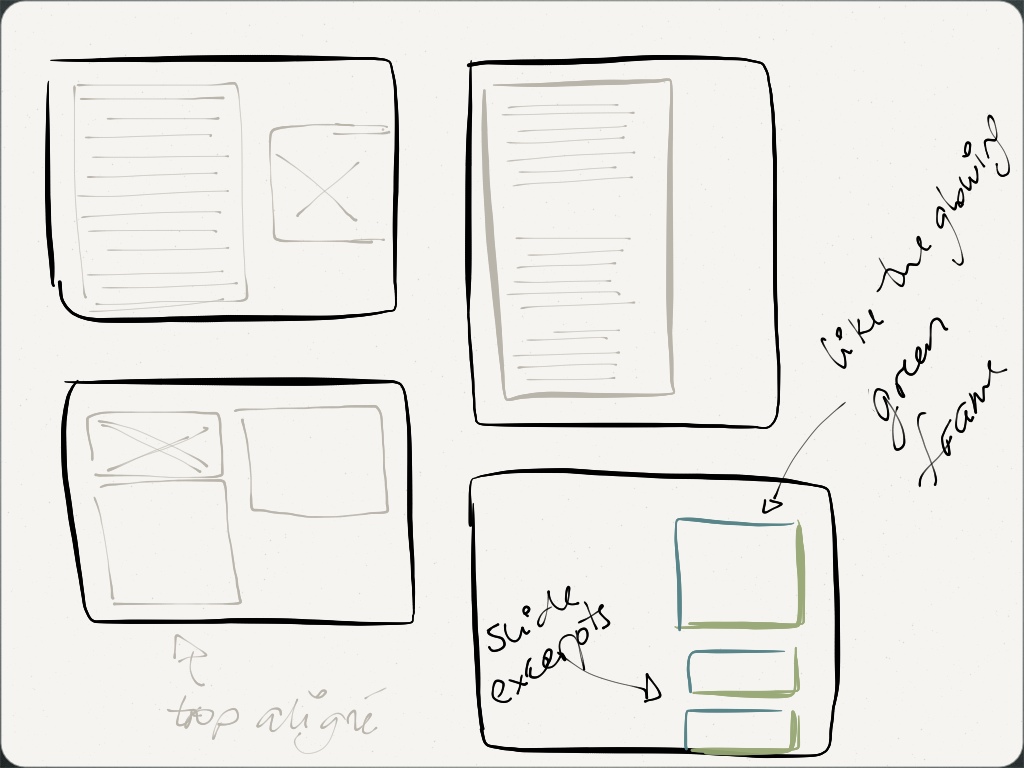
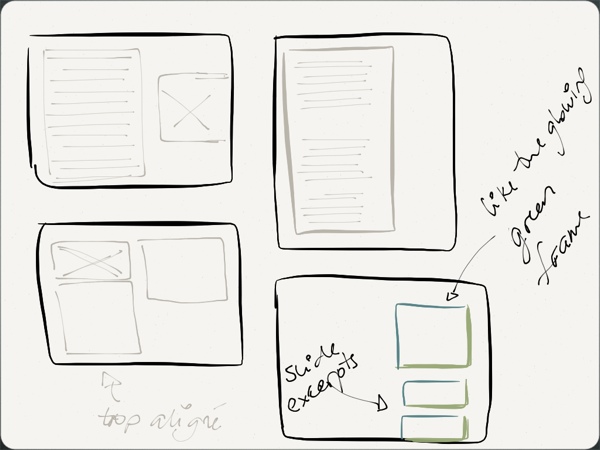
Have you tried impress.js or reveal.is for HTML based presentations? The tooling is still in need of a bit of work but getting better and you can host it internally.