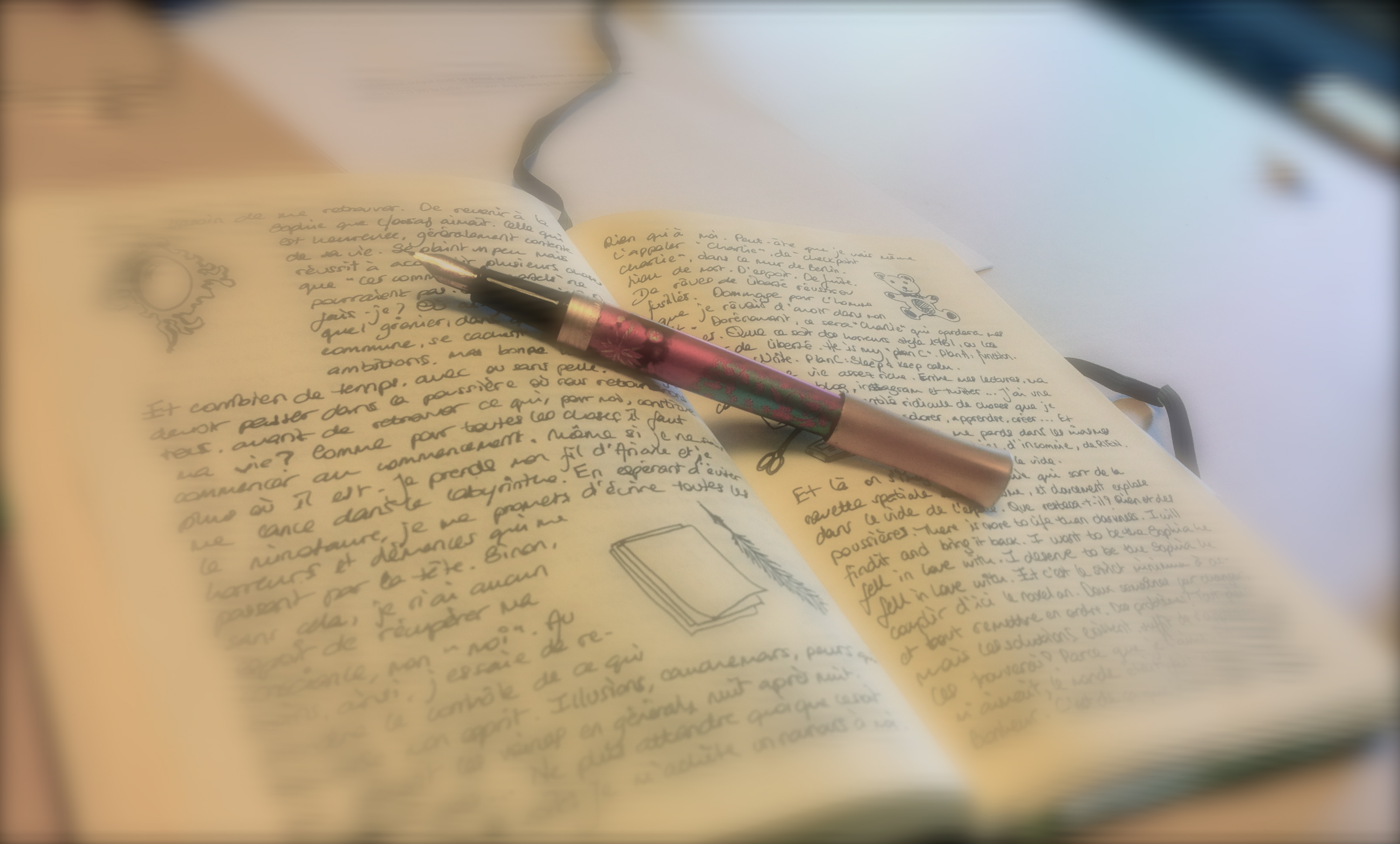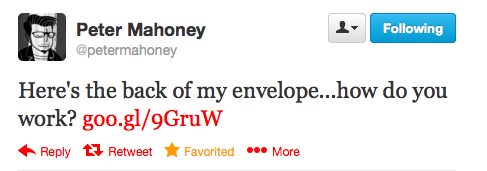My friend Peter Warwick-Mahoney, web developer extraordinaire (and a fairly awesome human, too) just tweeted about how a lot of his work starts on the back of an envelope, challenging the twittersphere to reply “how do _you_ work?”.
I love learning about how people get things done, and quite fancied writing a reply longer than 140 characters. This is it.
the old school notebook and fountain pen
I have been journaling (recording thoughts, writing, updating todo lists, collecting fashion mag images for inspiration, composing poems, documenting breakdowns, breakups and the headspin that is falling in love…) since I was able to hold a pen. The scratchings in my first diary do not even look remotely related to an alphabet, but at the time they made sense to me. A good 30 years on, and I am still using a bound notebook and a fountain pen to record my daily goings-on. It’s bound so I am not tempted to remove pages, forcing me to create a serial, continuous record. The fountain pen flows effortlessly on the page, makes for crisp sketches, and reminds me of my first day of school. My notebook of choice is Leuchtturm1917, the plain pages edition in nearly-A5. This means that I can write by placing lined / grid paper behind my page, I can draw without unsightly lines marring my sketches, and most importantly, it fits into my handbag so I will always have it with me. I buy them here, cheaper than Amazon.
the smartphone todos
To remember to bring milk biscuits home, I use Do it tomorrow a very simple notebook-like list whose main feature is that either you’ve done something and you cross it out, or you haven’t and you move it to tomorrow. A procrastinator’s dream…
For other to-do items, I use wunderlist, a list of lists, so I can group things by “to fiddle with on website”, “read later”, “ideas”, “places to eat”, etc… I tend to group them by context, such as “when i’m on the computer” or “house stuff”.
beyond lists: notes
Here come the more elaborate tools. To nobody’s great surprise, I use the amazing evernote quite a lot. I have notebooks for recipes, for things I want to make, for things I want to learn, I even started one as a NaNoWriMo project before work got in the way of fun and I dropped out. I love how I can use tags to make the notes easier to find, how notebooks create excellent collections, and how there is geotagging. One of my favourite photos which I’ve also added as a note shows up in Santorini, on the map, right where I took it! The synchronising of the web app, windows app, mac app, iPhone app and iPad app of evernote is actually one of the biggest selling points. And yes, I do pay for a “pro” account so as to be able to access the notebooks while offline.
My other secret weapon is the WordPress app (iPhone / iPad). It allows me to create a draft blog post the second I think of a topic, and then when I can be seated at my keyboard at home and in the mood for writing, I can flesh out my thoughts. This is precisely how this post got started.
the right tool for the job is the one at hand
So without the intent to be flippant, I would argue that the best tool for whatever job you undertake is whatever you have with you. Owning the best DSLR camera isn’t going to allow you capture that sunset if you’ve left it at home. But your phone camera will! Similarly, having a notebook at home or lists on an iPad isn’t going to help you get things done. You need something that’s with you. Keeping a pen so you can use random envelopes or napkins is a good start. Taking photos with your phone is another. Maybe the “notes” app you already have built-in will work for you. It doesn’t really matter. The main point is capturing things when they occur.