easy-lock my screen
I am not an expert mac user. I am, however, a pretty damn good windows user, having even administered large user networks in the past. So when I step away from a windows machine, I always press (Windows + L), which locks the computer. Try it. It’s excellent.
[WARNING] A friend of mine tried this at home, on a computer that didn’t have user accounts created in the traditional way. And ended up getting locked out and having to reboot. To clarify behaviour, “Windows + L” does the same as the “Lock Computer” button on this screen (which you can access by “Ctrl + Shift + Escape”, as well as via the Shutdown link from “Start”.
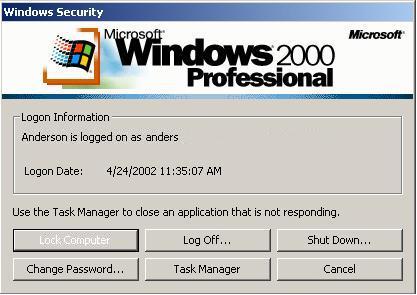
Sadly, I have no idea how to do this on a mac… (I should google it, really). So I’ve set up “hot corners” to do it for me. When I need to step away from my machine, I just move the mouse to the bottom right corner (the one least likely to be triggered when looking for other buttons), and go.
You’ll notice it triggers the screen saver. I’ve set that up to require a password.
password
You’ll want the user account on the machine to require a password so your information is protected when you step away.
google chrome environment
The easiest way to have a personal environment on a temporary machine is to use google chrome. Chrome is this genius little browser from Google which is like a miniature operating system. There are entire applications that can run on its back, looking and acting like proper desktop applications! The secret is that it remembers your extensions, your fill form data, your bookmarks, and more, and can download the lot of it and set it up with a single click.
The only thing you need to remember, is to go to the chrome://settings page, and “delete user” in the “Users” section before you go home for the day. It’s painful, but Chrome does not yet have any mechanism to protect your personal data if it’s installed on a machine. At least I don’t see one. If you’re logged into it with your google account, anyone who opens it will be able to access your google account. Yes, all of it. Gmail, Drive, etc…
not an admin? no worries!
You’re not an admin on your system? I’m sorry, you work for a silly employer who doesn’t believe in trusting their users. Also, you’re on a mac, so it doesn’t matter one tiny bit. If there is an application that you own and want to use, and the fact that you’re not admin means you can’t install it… well… here’s a secret: you can! Just copy it to the desktop… and start using it… Yes. Really. Fun, huh?

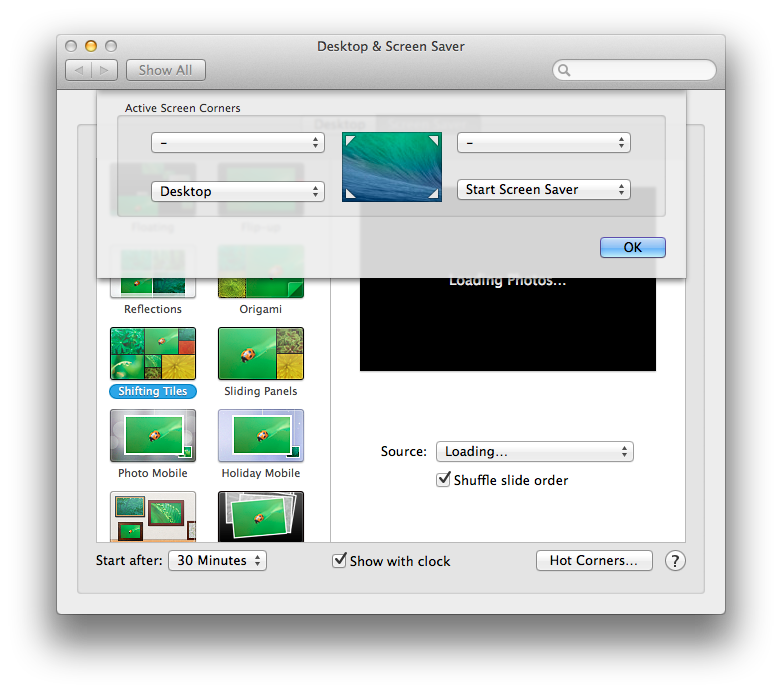
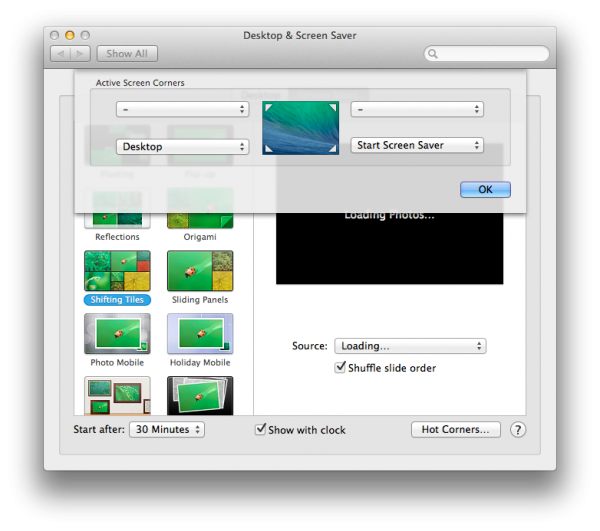
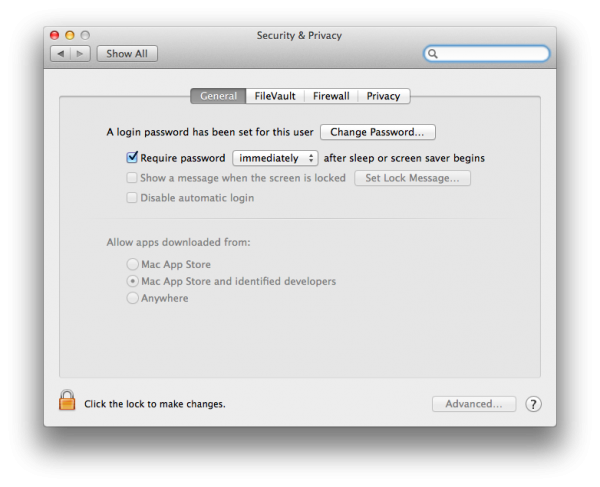
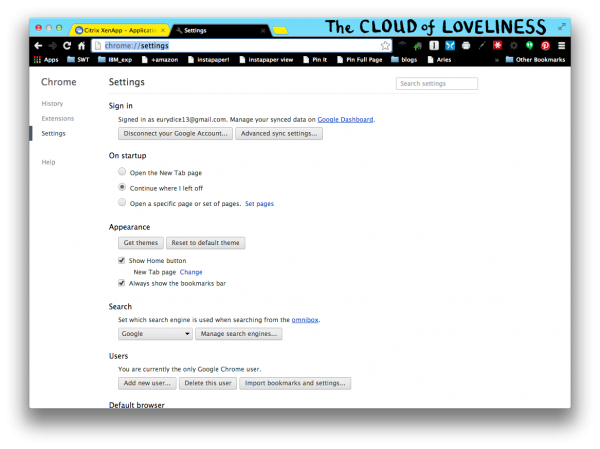
… “the cloud of loveliness?” :-P
My research into Chrome themes wasn’t very extensive… It’s blue, it’s mildly uplifting, and I haven’t been bored enough to try and change it…
What’s your theme? :P