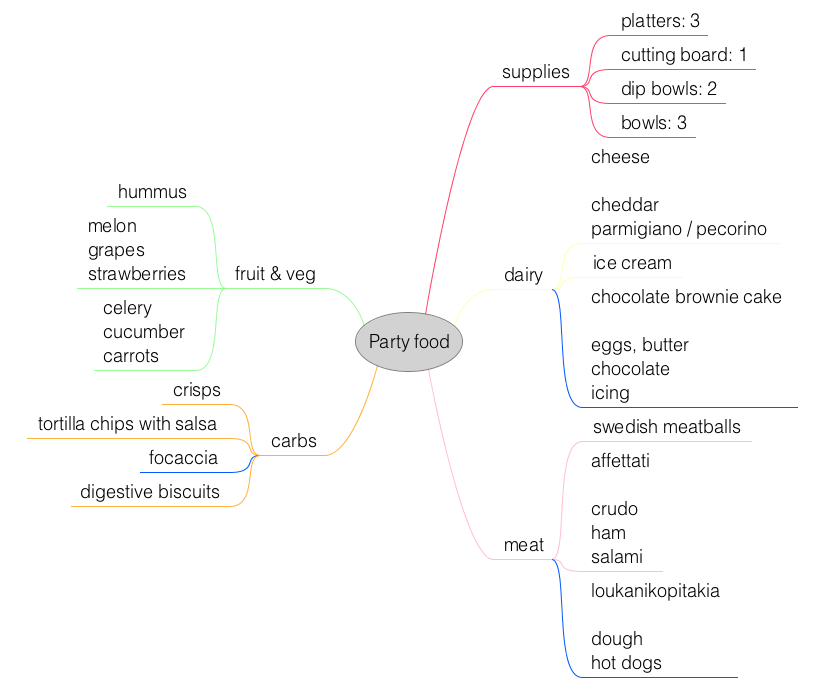When was the last time you were thinking (and thinking, and thinking) about a project that needed doing, and you had several ideas, things to progress, things to read up on, people to talk to about certain topics, and functions you wanted your system to perform… except… there was no rhyme or reason to how your brain was dumping them out?
Recently? Surprise! Anyone working as a UX consultant (and sometimes just as a UX person or a consultant) needs to absorb, process, classify, and add to too much information. Brains are fallible things. Very fallible things. Happily, technology can help them a lot. Specifically, with my favourite silver bullet for any and every project: Mind Maps.
a mindmap success story
Most recently, I surprised a project director by converting an 81-page requirements document purportedly containing 42 use cases (in reality more like 132 functional requirements / use cases / usage scenarios) into a SINGLE PAGE mindmap (legible when printed on A1, maybe this is cheating), with 5 clear groupings. This allowed us to see every single one of the requirements, grouped by component. I used this as a “shopping list” for us to work from, so we could scope and re-assemble the specifications. The project is going well.
what is a Mindmap?
Think of a list, written out in concentric nodes instead of one serialised set. This makes no sense to a brain though. Wikipedia calls it a diagram used to visually outline information. Let me show you what I mean. This is a mindmap I made about 5 years ago, when planning my birthday party.
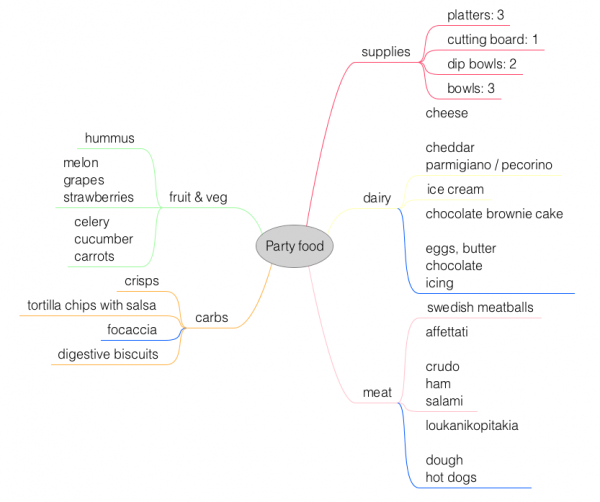
The way it started was with me just adding in items I wanted to have, like sausage rolls, as you would on a simple list. I then realised that a balanced menu would be nicer (not everyone is quite as avid a carnivore as I am), and so I broke them into food groups (of sorts). That way I could see whether what I was serving was balanced, or if a branch had too many items compared to another.
This is a simple example of the typical list / group / sort / repeat process until it looks we have everything loop that happens when working with a mindmap.
I have used mindmaps to organise and review:
– Documents for RFP replies
– Documents for internal announcements
– Emails
– Cover letters
– Lists of requirements for a software specification
– Software project ideas
– Blog post topic plans / calendaring
– Dressmaking endeavours (starting from fabrics one end, patterns the other, and matching them up)
– Handbag information architecture
– Website information architecture
– User manuals (especially when writing both functional and goal-oriented ones)
– Presentations (see RFP replies)
– Stories (Sometimes my nanowrimo project never makes it past mindmap stage. This is ok.)
– To do lists
the secret is the zoom out
What do these have in common? They all appear in our heads as disorganised fragments. We then need to:
– Group them
– Sort them
– Add more sub-items to them (investigate, explore, …)
And repeat this several times.
So in reality, what I really use mindmaps for is as an at-a-glance outlining tool. You could do the very same thing in notepad, but you’d need to use symbols for the list-style visual hierarchy, and constantly copy-paste things up/down the list to reorder or regroup them. Not to mention your scrolling finger and eyes would quickly cramp and get dizzy.
I find mindmaps do this better, with their drag&drop capability, very clear child/parent relationships and the ability to look at the whole plan/map in one shot, or choose to collapse levels that are irrelevant to a certain consideration.
Because at some point, you need to make sure you’re ready to move on from the mindmap. You need to exit the “group/sort/add – am I done” loop. I find this easier when looking at a map than scrolling down a list. Because doing the “what have I forgotten to remember” dance on a list is much harder than on an at-a-glance view. Our brains can’t remember more than 7 pieces of information at a time. If your list cannot collapse items, for instance, you’ll struggle to exit the “am I done” loop.
my favourite mindmap tool
There are quite a few mind mapping tools out there. A more exhaustive list of tools can be found on wikipedia. I’ll only mention Freemind, the easiest mind mapping tool out there, by virtue of being the simplest. No frills, no showy backgrounds. Just excellent keyboard navigation, ability to add notes to any node, as well as links and images. Plus, you can export as HTML, as image, SVG, PDF, text file…
Here is a very visually heavy mindmap I found online, to demonstrate mindmaps do not need to be sedate.
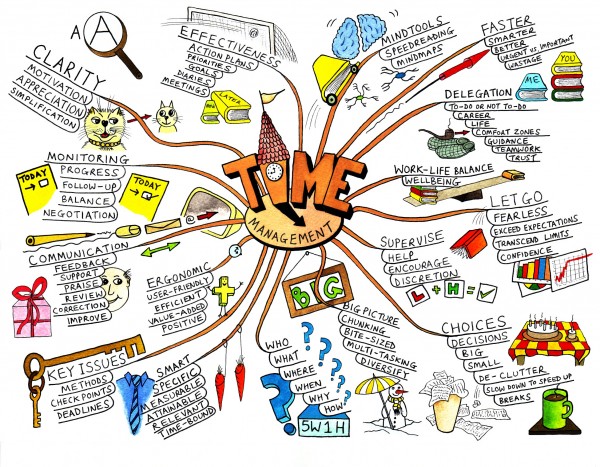
my next use? Xmas card list
This weekend I need to at least plot my xmas card mailing list. I usually do this on paper every year. It’s part of the ritual. This year, I am tempted to do it in a mindmap, so I can see the clusters of people forming all over the world (I have friends in Canada, Switzerland, France, Belgium, UK, Greece & Germany). And maybe, just maybe, I can just attach their contact details file to their mindmap item! Yes, I could make a spreadsheet. But that’s not very pretty, is it? Although… If someone could make data dance between mindmaps and spreadsheets, I would most certainly love them for it. Let’s make data visual, shall we?
Oh yes, Happy Sinterklaas (St Nicholas’) everyone!
In Holland, they’re opening presents :)